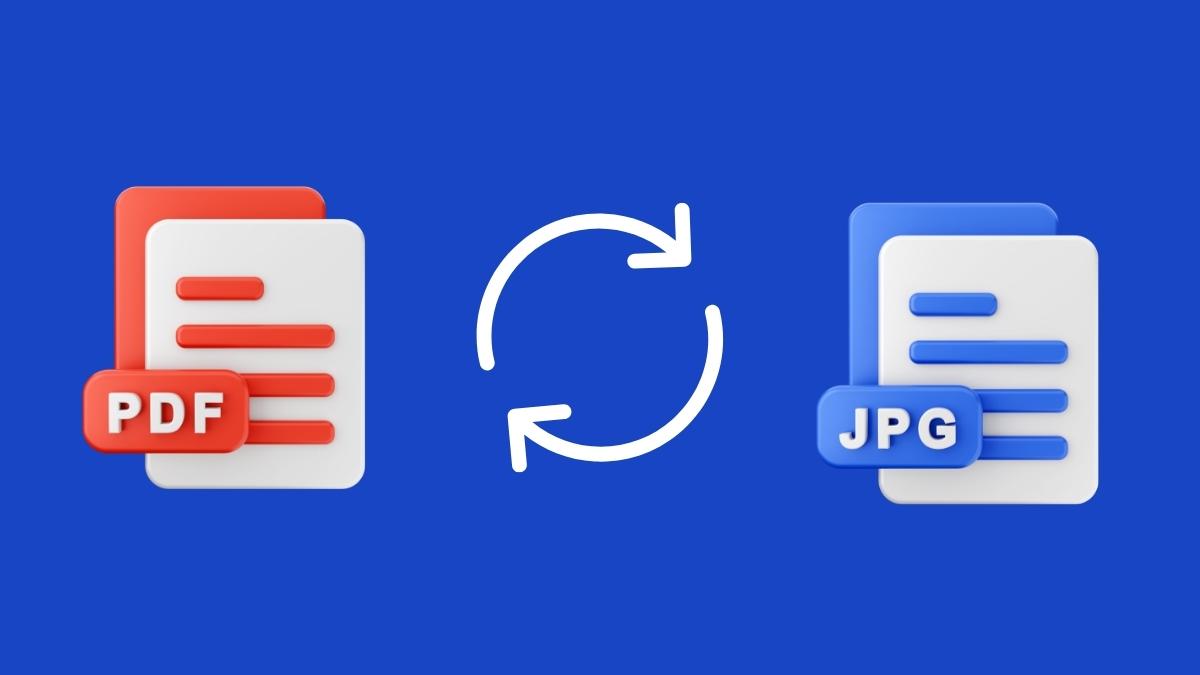
PDFs and JPGs are two different file formats used to store documents. PDFs are more popular because they can be opened with many programs, such as Microsoft Word, and they can be printed without problems. JPGs, on the other hand, are more common online because they compress better and can be displayed in a smaller size.
What is a PDF?
PDF is an acronym for Portable Document Format. A PDF file is a document that has been formatted in a way that allows it to be displayed on a variety of different devices, including computers, phones and tablets. PDF files are often used to distribute documents online because they can be opened by anyone regardless of what type of device they are using.
What is a JPG?
JPEG is a popular image format that most digital cameras use. JPEGs are compressed files, meaning that they take up less space on your computer than an uncompressed image would. This compression can cause some loss of quality in the image, but usually, his is not noticeable to the human eye.
How to convert a PDF to JPG online
There are many online tools that allow you to convert PDF to JPG. Jedok PDF to JPG online Converter is one of these tools, and it is easy to use. To convert a PDF to JPG using Jedok PDF to JPG online Converter, simply upload the file and click on the “Convert” button. The tool will then convert the file to a JPG and provide you with a download link.
Conclusion
Converting PDFs to JPGs online is a quick and easy way to get your files in the correct format. By using one of the tools mentioned in this article, you can be sure that your conversion will be smooth and trouble-free.