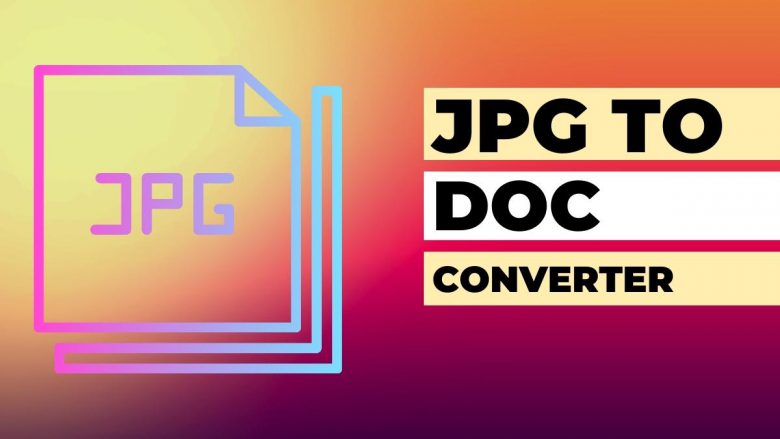
JPG and DOC files are both types of computer files that store images and text, respectively. JPG files are commonly used to store digital photographs, while DOC files are commonly used to store documents created in word processing applications.
Why convert a JPG to DOC?
There are a number of reasons why you might want to convert JPG to DOC. Perhaps you need to access the text in a JPG for editing or analysis, or you want to create a copy of a JPG that is easier to print or share. Whatever your reason, converting a JPG to DOC is an easy process that can be done with any number of online tools or software programs.
When converting a JPG to DOC, it’s important to choose a tool that will retain the quality of the image. Some online tools and software programs will reduce the quality of the image in order to make the conversion process faster or easier. If quality is important to you, be sure to choose a tool that maintains image clarity.
Once you’ve chosen a tool for converting your JPG to DOC, the process is relatively simple.
How to convert a JPG to DOC for free:
There are a few ways to convert a JPG to DOC for free. One way is to use Jedok, which is a free online file converter. Jedok is easy to use; all you have to do is upload the JPG file and it will convert it to DOC format. The conversion process usually takes only a few minutes. Another way to convert a JPG to DOC for free is to use FileProInfo. FileProInfo is also an online converter, and it allows you to convert files up to 100 MB in size. All you need to do is upload the file and select the DOC format. The conversion process usually takes only a few minutes. Finally, another way to convert a JPG to DOC for free is by using Google Docs.
Conclusion
There are a few different ways to convert JPG to DOC for free. The best way to do it depends on your needs and preferences. If you need a quick and easy solution, online converters are the way to go. If you want more control over the conversion process, or need to convert a large number of files, software applications offer more features and options. Whichever method you choose, converter software is becoming increasingly user-friendly, so you should have no trouble using it.


